Families & Students
School Services
Additional Resources
MENU
Home » Families & Students » IT Help Desk
IT Help Desk
The Colorado Early Colleges Information Technology team supports all of our students and parents across the CEC network of schools. Please reach out to us if you have questions or need technical assistance and we will respond to you as soon as possible within business hours.
Contact Information
- Office Hours: Mon - Fri | 7:30am - 4:00pm
- Summer Hours: Tues - Thurs | 7:30am - 4:00pm (May 22 - July 21)
- 970.305.4303
Need Help with Infinite Campus?
Use the button below to access our Infinite Campus app page.
Need Help with Office 365 or Teams?
Use the button below to access our Microsoft Office 365 app page.